How to display the Hibernate Button
I know it's an old thing, but a few people still has trouble displaying the Hibernate button on the shutdown screen, as in the picture bellow.
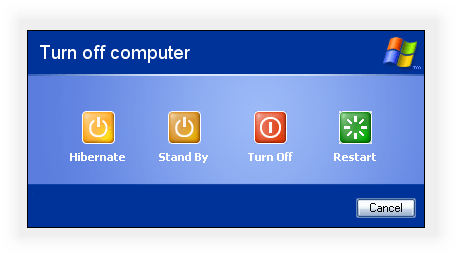
In order to do this, your system needs to meet the following criteria:
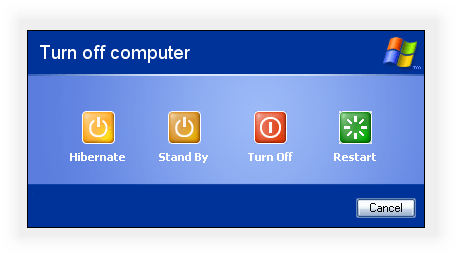
In order to do this, your system needs to meet the following criteria:
- The version of the
msgina.dllfile in the%windir%\system32folder must be 5.1.2600.2603 or above. - The Hibernate mode must be set on the Power Options.
- The value of the following key in the Registry must be
1:HKEY_LOCAL_MACHINE
\SOFTWARE
\Policies
\Microsoft
\Windows
\System
\Shutdown
ShowHibernateButton : DWORD
0 Comments:
Post a Comment