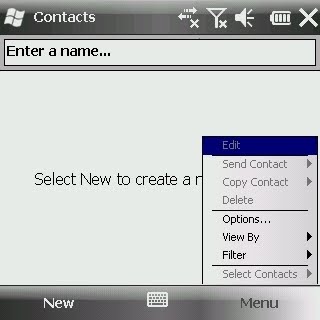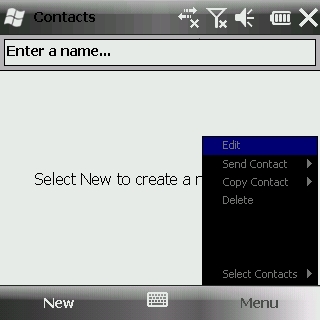Discoveries in Windows Mobile - Part 3
Here they are:
| Color# | Description |
|---|---|
| 0 | COLOR_ALERT Obsolete. |
| 1 | COLOR_ACCENTTEXT Obsolete. |
| 2 | COLOR_CALOFFHOURS Obsolete. |
| 3 | COLOR_CALONHOURS Obsolete. |
| 4 | COLOR_TODAYTEXT Today screen text color. |
| 5 | COLOR_STARTICONBACKGROUND Base color for title bar and soft keys Obs.:Windows Mobile 6 Professional and Windows Mobile 6 Classic. |
| 6 | COLOR_TODAYSEPARATOR Today screen separator line color. |
| 7 | COLOR_TODAYMENU Today screen menubar background color. |
| 8 | COLOR_NAVBAR Color of title bar Obs.:Windows Mobile 6 Professional and Windows Mobile 6 Classic. |
| 9 | COLOR_NAVBARTEXT Color of title bar text on Obs.:Windows Mobile 6 Professional and Windows Mobile 6 Classic. |
| 10 | COLOR_NAVBARHILITE Obsolete. |
| 11 | COLOR_NOTIFTRAY Notification tray background color Obs.:Windows Mobile 6 Professional and Windows Mobile 6 Classic. |
| 12 | COLOR_NOTIFTRAYHILITE Background of highlighted icon in the notification tray Obs.:Windows Mobile 6 Professional and Windows Mobile 6 Classic. |
| 13 | COLOR_BUBBLECAPTION Left color of bubble caption background gradient on Obs.:Windows Mobile 6 Professional and Windows Mobile 6 Classic. |
| 14 | COLOR_GRADIENTBUBBLECAPTION Right color of bubble caption background gradient Obs.:Windows Mobile 6 Professional and Windows Mobile 6 Classic. |
| 15 | COLOR_INTGRADLEFT Left color of a gradient listview background, for the interlaced rows. |
| 16 | COLOR_INTGRADRIGHT Right color of a gradient listview background, for the interlaced rows. |
| 17 | COLOR_HIGHGRADLEFT Currently not used. |
| 18 | COLOR_HIGHGRADRIGHT Currently not used. |
| 19 | COLOR_PHONEDIALERTEXT Text color of the text in the Phone dialpad buttons. |
| 20 | COLOR_TRAYGRADLEFT Base color for title bar and soft keys Obs.:Windows Mobile 6 Standard only. |
| 21 | COLOR_TRAYGRADRIGHT Right color of tray Obs.:Windows Mobile 6 Standard only. |
| 22 | COLOR_TRAYTEXT Tray text color Obs.:Windows Mobile 6 Standard only. |
| 23 | COLOR_TRAYBKGND Tray background color, if not a gradient Obs.:Windows Mobile 6 Standard only. |
| 24 | COLOR_DIALPADBKGND Currently not used. |
| 25 | COLOR_CRITGRADLEFT Left color of a critical bubble caption gradient Obs.:Windows Mobile 6 Professional and Windows Mobile 6 Classic. |
| 26 | COLOR_CRITGRADRIGHT Right color of a critical bubble caption gradient Obs.:Windows Mobile 6 Professional and Windows Mobile 6 Classic. |
| 27 | COLOR_BUBBLETITLE Text color of a bubble caption Obs.:Windows Mobile 6 Professional and Windows Mobile 6 Classic. |
| 28 | COLOR_CRITBUBBLETITLE Text color of a critical bubble caption Obs.:Windows Mobile 6 Professional and Windows Mobile 6 Classic. |
| 29 | COLOR_ALERTTITLE Alert title text color. An alert is a full screen message box Obs.:Windows Mobile 6 Standard only. |
| 30 | COLOR_ALERTWINDOW Background color of a listview in alert. Also used for volume alert slider bar Obs.:Windows Mobile 6 Standard only. |
| 31 | COLOR_ALERTRULE Color of alert horizontal separator line. An alert is a full screen message box Obs.:Windows Mobile 6 Standard only. |
| 32 | COLOR_HOMETEXT Home Screen text Obs.:Windows Mobile 6 Standard only. |
| 33 | COLOR_HOMERULE Home Screen horizontal separator line Obs.:Windows Mobile 6 Standard only. |
| 34 | COLOR_HOMEHIGHLIGHT Home Screen background color of highlighted text Obs.:Windows Mobile 6 Standard only. |
| 35 | COLOR_HOMEHIGHLIGHTTEXT Home Screen highlighted text Obs.:Windows Mobile 6 Standard only. |
| 36 | COLOR_GRADLEFT Left color of a gradient listview background, used to draw alternating lines together with COLOR_INTGRADLEFT and COLOR_INTGRADRIGHT. |
| 37 | COLOR_GRADRIGHT Right color of a gradient listview background, used to draw alternating lines together with COLOR_INTGRADLEFT and COLOR_INTGRADRIGHT. |
| 38 | COLOR_STARTMENU Start Menu background color when there is no background bitmap Obs.:Windows Mobile 6 Professional and Windows Mobile 6 Classic. |
| 39 | COLOR_STARTMENUTEXT Start Menu text. |
| 40 | COLOR_TAPANDHOLD Tap and Hold Obs.:Windows Mobile 6 Professional and Windows Mobile 6 Classic. |